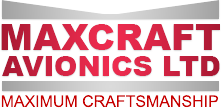If you’ve been following our projects lately, you’ll know we’ve had a steady stream of PA46s coming through our hangar. This JetProp received what has almost become our defacto “standard” avionics package for PA46s and will be a highly capable high-level IFR machine for years to come.
JetProp Gets Next Generation Upgrade
1994 Piper PA-46-350P Malibu Mirage JetProp

Aircraft & Owner:
The Piper PA46 is a single engine, high performance, pressurized airplane. This aircraft is popular with individuals and companies who have a requirement to travel places with speed and reliability. Equipped with flight into known icing (FIKI) capabilities, and the ability to climb into the flight levels, the PA46 is an ideal IFR platform. The 350P variant was the second iteration of the Malibu and included a slightly more powerful engine, and a number of other quality of life improvements. While this aircraft left the factory with a Lycoming TIO-540 engine, at some point in its life it received the ever-popular JetProp STC, replacing the original engine with a PT6 turbine. The PA46 holds a special place with us here at Maxcraft. Owning one ourselves, and completing many major avionics upgrades on others, we’ve become experts on this airframe and can offer advice on upgrades that may be overlooked by other shops. The owner is based in Texas and uses this aircraft primarily for personal travel.

Need:
This owner approached us while still in the process of acquiring this PA-46 wanting to make it a more capable and safer aircraft upon closing the sale. After some conversations between the customer and our sales team, we landed on an avionics stack that would leave almost nothing in the panel untouched. If the after picture looks familiar, it might remind you of a previous PA-46-310P we upgraded with a nearly identical core stack. You can read about that aircraft here.
NEW EQUIPMENT LIST
| G500 TXi | Integrated Primary Flight Display with SVT (Garmin) |
| G500 TXi EIS | Dedicated 7” Turbine Engine Indication System (Garmin) |
| GCU 485 | Primary Flight Display Controller (Garmin) |
| GI 275 | Standby Electronic Flight Instrument (Garmin) |
| GTN 750Xi | 6.9” Touchscreen Flight Navigator and Multifunction Display (Garmin) |
| SmartGlide | Dedicated Smart Glide Button (Garmin) |
| GTN 650 Xi | 4.9” Touchscreen Flight Navigator and Multifunction Display (Garmin) |
| GFC 600 | Digital Autopilot with Pitch Trim and Yaw (Garmin) |
| GMA 35C | Digital Integrated Audio Panel (Garmin) |
| GTX 345D | ADS-B In/Out Transponder with Diversity (Garmin) |
| GDL 60 | Datalink with PlaneSync™ Technology (Garmin) |
| GWX 75 | Digital Doppler Enabled Weather Radar (Garmin) |
| GWX 8000 | StormOptix™ Enablement (Garmin) |
| MaxPanel | Custom Powder Coated Instrument Panel (Maxcraft) |
| GSB 15 | Dual Type C Charging Ports (Garmin) |
| TA 360 | High Power USB Charging Ports (Mid-Continent Instruments) |
| LEMO Jacks | Powered Headset Jacks (Bose) |

Maxcraft Solution:
While it came with Garmin’s legacy G500 primary flight display, the owner wanted to upgrade to the latest and greatest avionics Garmin has available. The G500 TXi brings better screen resolution, an easier touchscreen interface, and better processing technology. Replacing almost all the original engine instrumentation is Garmin’s G500 TXi Engine Information System (EIS). The many analog gauges are replaced with a dedicated 7” touchscreen engine display, and engine details can also be displayed on the primary flight display depending on pilot configuration options.
The remainder of the radio stack had been upgraded many years ago and while it was easily IFR capable, it left much to be desired. We replaced the old-generation GNS 430 GPS, and slightly newer Bendix-King GPS with a combo of Garmin’s GTN 750Xi and GTN 650Xi. Both of these units are fully certified IFR WAAS GPS units, while also featuring an integrated VHF navigation receiver, and communications transceiver, making both of these GTNs a primary interface for the pilot while in flight. While the physical unit is not visible on the panel, Garmin’s GMA 35C audio panel will provide crystal clear and easy to manage communications.

One of the oldest pieces of avionics found onboard this aircraft before our work was done was the aging KFC 150 autopilot. Replacing this with a modern, digital autopilot will be one of the biggest safety increases during this upgrade. Garmin’s GFC 600 is one of the most advanced autopilots on the market, bringing new levels of capability and reliability to this Jetprop. The GFC 600 provides superior integration with the G500 TXi, and GTN navigators, and offers pitch, roll, pitch trim, and yaw control through a series of servos connected to the flight controls. The GFC 600 also has a variety of safety enhancing features. Even when the autopilot isn’t engaged, it’s always monitoring the flight parameters to detect a number of unsafe situations such as over/under speed. The GFC 600 will audibly alert the pilot, then begin gently nudging the controls back towards stable flight. Garmin’s dedicated return-to-level (LVL) button will automatically return the aircraft to straight and level flight from any attitude when activated. This can save the day if the aircraft inadvertently enters instrument meteorological conditions.
To the left of the G500 TXi primary flight display is Garmin’s GI 275 electronic flight instrument. This small 3.25” instrument has a high-resolution touchscreen which displays everything the pilot needs to maintain safe flight, such as altitude, attitude, airspeed, and heading. With a built-in battery backup, the GI 275 will continue providing vital information, even during a complete electrical failure ensuring the aircraft can make it home.

One of the most exciting aspects of this project for us was the addition of Garmin’s GDL 60. Being only our second installation of this revolutionary product. This box is hidden away out of sight but opens up some amazing capabilities with the integrated avionics suite. The GDL 60 is a wireless datalink that enables Garmin’s PlaneSync technology. By utilizing Wi-Fi and LTE cellular connectivity, the GDL 60 will keep all the avionics onboard up to date, as well as constantly pushing certain information up to Garmin’s cloud system. Pilot’s can look in the Garmin Pilot app to see how much fuel their aircraft has on-board in real time, along with a variety other aircraft system metrics. Pilot’s can also push their flight plans from their EFB to the GTN 750 Xi navigator seamlessly. The GDL 60 also simplifies post flight data processing. After each and every flight, the GDL 60 will push all the available metrics from your avionics up to Garmin’s cloud where you can review it at any time.

Replacing the old analog weather radar is the Garmin GWX 75 digital weather radar. This advanced weather radar provides high definition colour scans of the environment ahead of the aircraft scanning up to 120 degrees horizontally allowing the crew to avoid troublesome storms when flying in instrument meteorological conditions (IMC). The weather radar is entirely controlled by the GTN 750 Xi, where pilots can select different modes, scanning patterns, and view the readings of the weather radar. As an addition to the GWX 75, our customer opted for Garmin’s GWX 8000 StormOptix. This software enablement to the GWX 75 vastly simplifies the complex operation of a traditional weather radar, while also displaying 4 times more colours, and enhancing situational awareness.

This aircraft spent part of its life on the other side of the ocean in Europe. We believe this is why the aircraft was equipped with a diversity transponder. While we originally planned to install a GTX 345 transponder which would add ADS-B In and Out to the aircraft, we opted to instead install the GTX 345D which also includes diversity. With an already existing top mounted transponder antenna, it made sense to keep this ability, as some airspace in Canada already requires diversity to enter, and the mandate will only continue in the coming decade.
![The Aircraft During Fuel Calibration on a Rainy Day in Vancouver(One Apprentice was Given the Important Task of Keeping the Airport Fueler Dry[er] During this Process)](http://maxcraft.ca/wp-content/uploads/2024/11/N43CH_8-1024x768.jpg)
(One Apprentice was Given the Important Task of Keeping the Airport Fueler Dry[er] During this Process)
The Story:
While our technicians were installing the autopilot servos and inspecting the control cables, some were found damaged, and others were found improperly rigged. We replaced the damaged cable, and rerigged the out of limit cables to meet the specifications set out by Piper in the aircraft maintenance manual.
One common value add we’ve found ourselves often doing for PA46 customers during major avionics upgrades is adding additional insulation. An avionics upgrade is the perfect time to do this since we need to remove mostly all the interior regardless to access the wire bundles throughout the airframe. As a pressurized aircraft, the service ceiling is very high compared to other aircraft. The higher in altitude you go, the colder the outside temperature is. Especially with a turbine engine, which is most happy at high altitudes, the cabin can get extremely cold. The thicker, and higher quality insulation we installed will keep the cabin warmer when flying at high altitudes, and slightly cooler on those hot days requiring a long taxi to the runway. This is just one of the few tricks we’ve learned working on our own PA46.
“Steve and the Maxcraft team made my Jetprop entire panel makeover project seamless and enjoyable. Since I was basically replacing all the avionics, this was a big job and the team kept me informed and involved in critical decisions all the way from initial panel layout to keeping me up to date with weekly progress reports and then testing the finished project. When working on a 30 year old airplane it is inevitable that surprises will pop up, some not even related to avionics. Maxcraft did a great job of making me aware of such events and clearly explaining the options and costs for handling them. The end result is a capable avionics suite that I could not be more happy with.
BTW, I got to experience the convenience of the GDL-60 today when I started up and the airplane and it told me it had downloaded and was automatically syncing new databases. Could not be easier.”
Rick